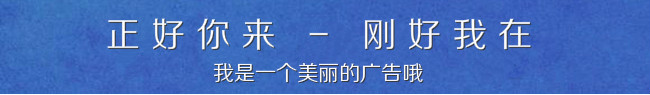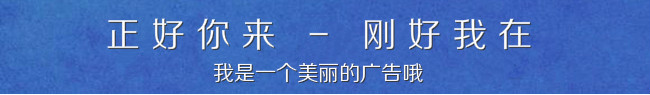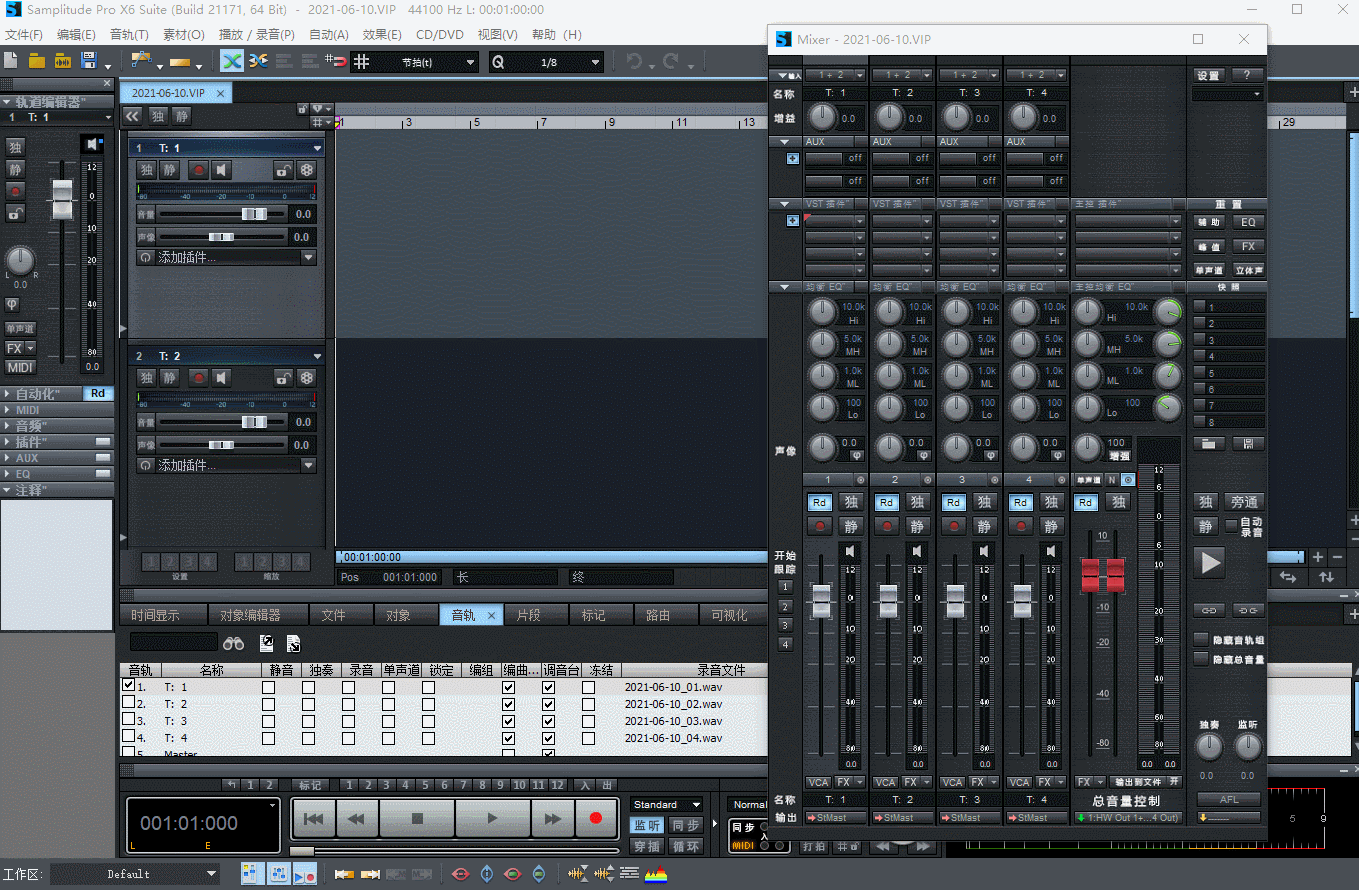
(机翻仅供参考)
Samplitude Pro X为录音和混音工程师提供了有用的功能,这些功能彻底改变了传统的DAW工作流程。录制时进行编辑。将效果分别应用于各个片段。可视化选定音轨的音量,频率和相位。利用可自定义的界面和自动化功能,这些功能和自动化将重新定义您自己的个人工作流程中的效率!
详细
编辑甚至可以更有效地编辑大型项目中的最小片段。对象编辑器使您可以控制自己的插件,每个剪辑的发送和自动化。
实时编辑
开始录制–也无需等待即可开始编辑。现在,您可以在录制过程中剪切,编辑和导出。
音效模式
在您的资料中找到共同点。音频搜索功能在整个文件的位置标记相似的声音。
彩色
新的WaveColor功能使您可以对比频率并在视觉水平上绘制出录音的声音特征。了解更多:https://www.magix.com/us/music-editing/samplitude/suite/关注我们:Facebook
掌控
一切:使用程序的可视化工具,您可以监控每个轨道的峰值,响度,频率或定相。
所有一气呵成
体验更方便的编辑工作流程批量处理!同时处理多个音频文件或整个文件夹。
全新功能
我们专注于您的个人工作流程。这就是为什么我们利用多年的经验以及最重要的是您的反馈所获得的知识开发新功能的原因。从整个项目中受益于新的搜索功能,扩展的自动化功能,灵活的编辑功能和高效的界面以及Windows组织。
Pro X6的
新功能: -新功能!dynamicEQ-
新!可停靠的轨道编辑器
-新功能!跟踪输出记录
-新!插件浏览器中的预设搜索功能
-新功能!带有自动化面板的中央自动化控制
-新功能!播放期间进行编辑
-新功能!精确而简单的辅助电平控制
-新功能!高质量的重采样引擎
系统要求:
-Windows 10,Windows 8(64位)
-处理器:2 GHz
-RAM:4 GB-
显卡:板载,最低分辨率1024 x
768-可用驱动器空间:x GB用于程序安装,20 GB用于Samplitude Pro X5,100 GB用于Samplitude Pro X5 Suite-
声卡:板载
-程序语言:英语,德语,法语,西班牙语,西班牙语,意大利语
Samplitude Pro X offers recording and mixing engineers useful features that revolutionize classic DAW workflows. Edit while recording. Apply effects individually to individual clips. Visualize volume, frequency and phase for selected tracks. Take advantage of customizable interfaces and automations that will redefine efficiency in your own personal workflow!
Detailed
Edit even the smallest segments in large projects more efficiently. The object editor gives you control over your own plug-ins, sends and automations for each clip.
Live editing
Start a recording – and start editing too, without waiting around. You can now cut, edit and export during the recording process.
Audio patterns
Find commonalities in your material. The audio search function marks similar sounds in locations throughout a file.
In color
The new WaveColor function lets you contrast frequencies and map out the sound character of recordings on the visual level. Read more:https://www.magix.com/us/music-editing/samplitude/suite/ Follow us: Facebook
In control
Keep everything in view: With the program's visualizations tool you can monitor each track for peaks, loudness, frequency or phasing.
All in one go
Experience an easier editing workflow with batch processing! Process multiple audio files or whole folders simultaneously.
Brand new functions
We focused on your individual workflows. That's why we developed new features with the knowledge gained through years of experience and – most importantly – your feedback. Benefit from new search functions, extended automation, flexible editing and efficient interface and windows organization throughout your whole project.
New in Pro X6:
- NEW! dynamicEQ
- NEW! Dockable track editor
- NEW! Track output recording
- NEW! Preset-search-function in Plug-in browser
- NEW! Central Automation Control with Automation Panel
- NEW! Editing during playback
- NEW! Precise and simple aux level control
- NEW! High quality resampling engine
System Requirements:
- Windows 10, Windows 8 (64-bit)
- Processor: 2 GHz
- RAM: 4 GB
- Graphics card: Onboard, minimum resolution 1024 x 768
- Available drive space: x GB for program installation, 20 GB for Samplitude Pro X5, 100 GB for Samplitude Pro X5 Suite
- Sound card: Onboard
- Program languages: English, Deutsch, Français, Español, Italiano