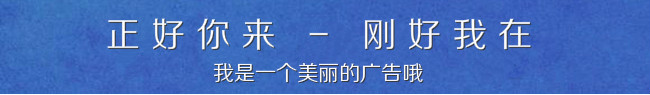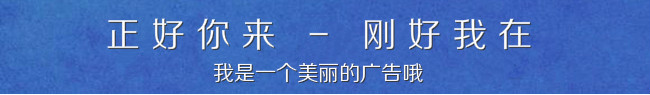R2R团队| 2019年7月3日| WIN:5.4MB | OSX:45.7MB
平台:WiN32 / 64 – VST / VST3 / RTAS / AAX | MacOSX – AU / VST / VST3 / RTAS / AAX
机翻:
扩展立体图像。单声道到立体声,立体声到超宽以及介于两者之间的所有位置。Stereoizer具有自然的扩展效果或极端的效果,为专家提供了全部功能,并具有大量的预设和详细的控制。
快速,直观地获取所有专业人员追求的大声音。立体声效果器击中靶心,确保了出色的单声道兼容性,并且没有不必要的伪影。
Stereoizer为您提供全方位的立体声图像增强,从轻柔的宽度调整到可改变音场的巨大动态环境。凭借可视音频分析反馈和清晰,逻辑的控制布局,Stereoizer令人满意地使用并以最小的努力获得了很好的结果。
平滑,丰富且兼容单声道
立体声器是一种高规格的立体声图像处理工具,适合在音频制作过程的任何阶段自然扩展,减小和引入立体声宽度。
由专业音频工程师开发和测试的Stereoizer可为任何单声道或立体声音频录制增加自然的声音宽度和深度,而原始源的固有特征保持不变。如果您想要声音更协调,声音更平衡,空间平衡但又不增加人为混响,合唱或延迟的效果,则Stereoizer非常适合您。
应用领域
混合| 音效设计
扩展狭窄的立体声频谱
将单声道录音的宽度引入
增强FX回传通道的深度
统治着热情的FX FX
创造“中心空间” 营造
“前向”声音
产生全景氛围
增添丰富感和光泽度
重新聚焦中央
音效避免沉重的EQ和/或压缩
打开混乱的频率
修复位置不佳的麦克风
,为特定音轨增加深度,宽度和空间
增强静态声音
掌握 发布| 恢复
现有图像的自然外推
特定频率的增强
重新平衡
偏心材料的
重新引入自然环境的
牢固引入牢固定义现有立体声频谱
避免通过不必要的EQ改变字符
中性立体声扩展/收缩
插入物的微妙融合并返回
频率表冠的发声甜味
立体声器功能
详细的立体声增强
–自然的立体声到立体声的扩展
–单声道到立体声的丰富
–保持原始字符不变
–对极端应用微妙
–频带有限的精度
高度单声道兼容
没有不必要的伪影
没有添加人工混响
没有双重效果或相位抵消
清晰直观的操作
直接控制所有参数
动态视觉反馈
独立的心理声学IID和ITD流程
原文:
Expand your stereo image. Mono to stereo, stereo to super-wide and everywhere in between. Natural extension or extreme effects, Stereoizer provides it all, with plenty of presets & detailed control for the expert.
Rapid, intuitive access to the big sound all professionals strive for. Stereoizer hits the bullseye, with the assurance of superb mono compatibility and no unwanted artifacts.
Stereoizer offers you the full range of stereo image enhancement, from gentle width adjustments to huge dynamic ambiences that transform the soundstage. With visual audio analysis feedback and a clear, logical control layout, Stereoizer is satisfying to use and gives great results with the minimum of effort.
Smooth, rich and mono compatible
Stereoizer is a high-specification stereo image manipulation tool suitable for natural expansion, reduction and introduction of stereo width at any stage of the audio production process.
Developed for and tested by professional audio engineers, Stereoizer adds natural sounding width and depth to any audio recording, mono or stereo, leaving the inherent character of the original source intact. If you want a more coherent sound with polish and spatial balance but without adding artificial reverberation, chorusing or delay – Stereoizer is for you.
Applications
Mix | Sound Design
Expanding narrow stereo spectra
Introducing width to mono recordings
Enhancing the depth of FX return channels
Reigning in over enthusiastic spot FX
Creating ‘centre space’
Settling ‘forward’ sounds
Generating panoramic ambience
Adding richness and gloss
Re-focussing central solidity
Avoiding heavy EQ and/or compression
Opening up cluttered frequencies
Fixing poorly positioned mic.’s
Adding depth, width and space to specific tracks
Enlivening static sounds
Mastering | Post | Restoration
Natural extrapolation of existing image
Frequency specific enhancement
Re-balancing
Taming eccentric material
Re-introduction of natural ambience
Firmly define existing stereo spectrum
Avoid changing the character with unnecessary EQ
Neutral stereo expansion/contraction
Subtle blending of inserts and returns
Pychoacoustic sweetening of frequency crowns
Stereoizer Features
Detailed Stereo Enhancement
– Natural stereo to stereo extension
– Mono to stereo enrichment
– Leaves original character intact
– Subtle to extreme applications
– Band limited precision
Highly Mono Compatible
No unwanted artifacts
No artificial reverberation added
No doubling effects or phase cancellation
Clear, intuitive operation
Direct control over all parameters
Dynamic visual feedback
Independent psychoacoustic IID & ITD processes